Membership Registration, Appointment Booking, Visa Application Status and More



If you're a foreign resident orstaying in Korea, HiKorea is a must-know website.
HiKorea is the official government portal for immigration-relatedservices, offering a one-stop platform for visa applications,
stay extensions,and various administrative services for foreigners in South Korea.
🔖 HiKorea is mainly used by thefollowing individuals:
✅ Foreigners currently staying inor planning to stay in Korea
✅ Individuals or companies wishingto invite or hire foreign nationals
✅ International students, marriagemigrants, workers, refugee applicants, etc.
You can use HiKorea for simple electronicapplications like visa extension forms, and also check your application statusor read guidance materials.
Important: To visit immigration offices inperson, you must make an appointment in advance through HiKorea.

🔖 Services Available on HiKorea
✅ Visa Application:Issuance of invitation letters, online e-visa applications
✅ Status of StayModification/Extension: For students, workers, spouses, immigrants, etc.
✅ Immigration Civil Services:Re-entry permit for departure, alien registration, reissuance of alienregistration cards
✅ Electronic Civil Services:Submit civil complaints online and track progress
✅ Online Appointment Booking:Reserve a visit to the immigration office
✅ Information Access:Resources on residency, employment, education, and welfare
To apply for a visa, submitonline requests, or check your application status, we recommend signing up forHiKorea.
Here’s how to sign up:
1) Visit the HiKorea website and click [Sign Up]
✔ Website: www.hikorea.go.kr

2) Select your membership type
✔ Choose “Individual Member (Foreigner)” or “Company/Institution”
✔ Foreigners should select “Individual Member”

3) Identity Verification
✔ Foreigners verify via email, or by entering their Alien Registration Number and setting a password
4) Enter your basic information
✔ Full name, date of birth, nationality, passport number, email, etc.
✔ Once completed, you can log in and access all services including civil complaints and appointments


✅ For services like alienregistration, change of status, or extension of stay, you must book a visitvia HiKorea.
✅ In fact, all in-person visitsto immigration offices require advance booking through HiKorea.
🔖 Steps to reserve a visit onHiKorea:
1) Go to the HiKorea website
2) Click [Electronic Civil Service] → [Visit Reservation] from the top menu
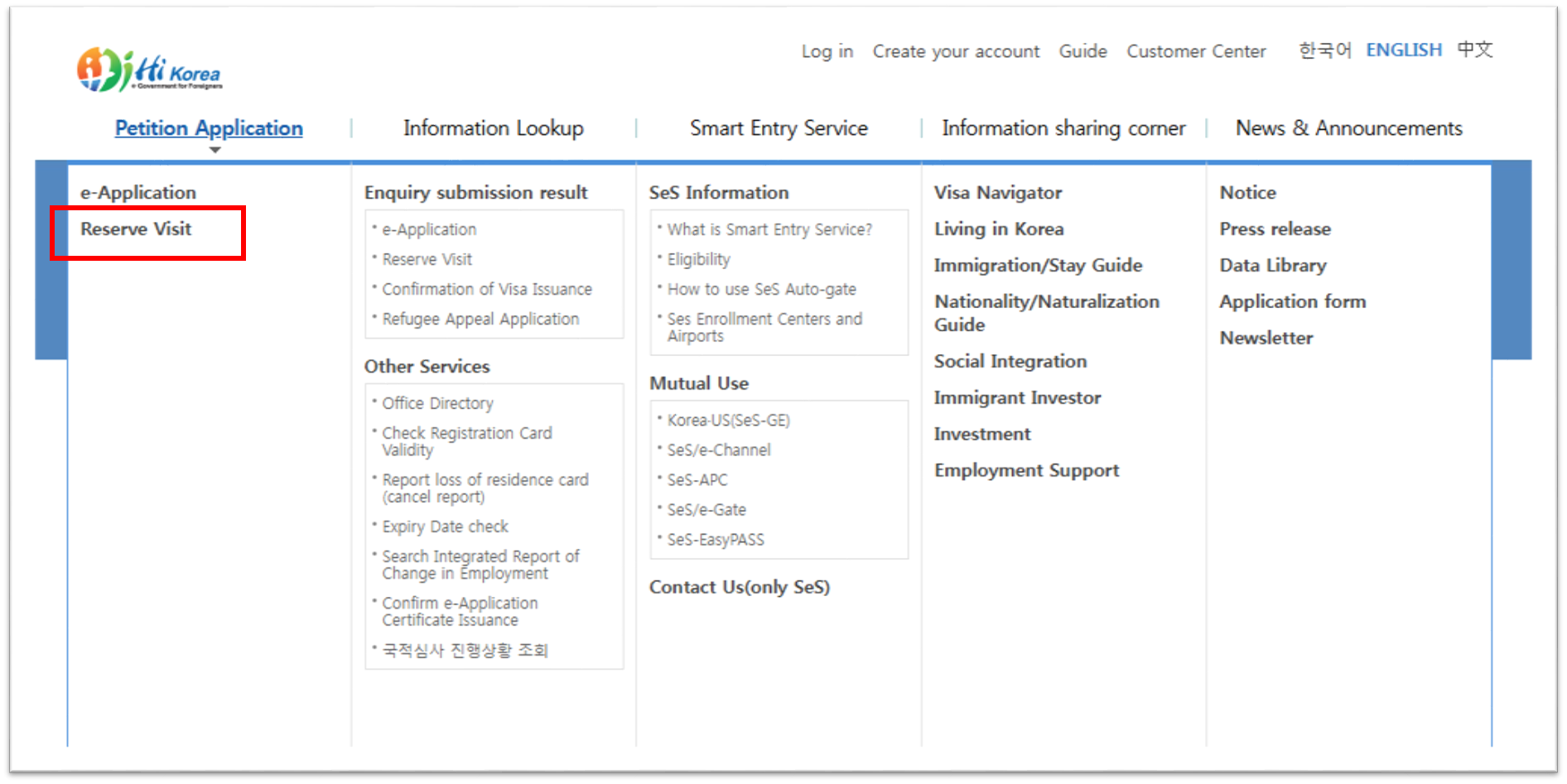
3) Log in
✔ Available to both members and non-members
✔ Non-members can book using a passport number

4) Fill in reservation details
✔ Purpose of visit: alien registration, change of status, etc.
✔ Choose the immigration office
✔ Select desired date and time

5) Enter your information
✔ Passport number, date of birth, etc.
6) Complete your reservation
✔ Be sure to print or save your confirmation!
✔ Confirmation number will also be sent via SMS or email
✅ You can apply online for certainvisa types including tourist, student, employment, and marriage visas.
✅ However, some visa types mustbe submitted in person and are not available for online application.
🔖 How to apply for a visa viaHiKorea:
1) Log in and go to [Electronic Civil Service] → [Select Civil Service]

2) Fill out the application form
✔ Choose the visa type
✔ Enter personal details and additional info
3) Attach required files
✔ Passport, alien registration card, employment certificate, invitation letter, etc.
4) Pay applicable fees
✔ Payment via credit card or bank transfer
5) Submit the application
✔ You'll receive a confirmation number and email notification
🔖 Once you’ve submitted a visaapplication, you can check the status on the HiKorea website.
Steps to check:
1) Log in and click [My Page]
2) Go to “Electronic Civil Service Status”
✔ Search using your application number, date, or name

3) View your application status
✔ Example statuses: Submitted → Under Review → Request for Supplement → Approved/Rejected
4) Print relevant documents
✔ Once approved, print visa confirmation, application receipts, or approval letters
Note: Some features like visitreservations and visa applications may not work properly on mobile. It’s bestto use a PC.
HiKorea also supports multiple languages such as English, Chinese,Vietnamese, and more.
For additional support, call the ForeignerIntegration Call Center (1345).
Operating hours: 09:00–22:00 (Korean time)

At Hanguk Visa, we offerfast and convenient visa solutions tailored to your needs, including personalvisas, business visas, translation services, and employment solutions.
We provide customized visaservices based on your situation.
📞 Tel: +82-2-3210-1112
✉ Kakao Channel: 한국비자
📣 Instagram: @hanguk_visa